KillDisk also includes a built-in file browser for examining the contents of disks for verification purposes of the procedure and that correct hard drives are being selected. Details on using this feature will be discussed in this section.
Opening the browse view
To browse the contents of a specific disk from the Disk Bay layout view, simply select the desired disk and click Browse Disk in the action toolbar. This action can be found in the disk action list shown below.
Figure: Launching the file browser
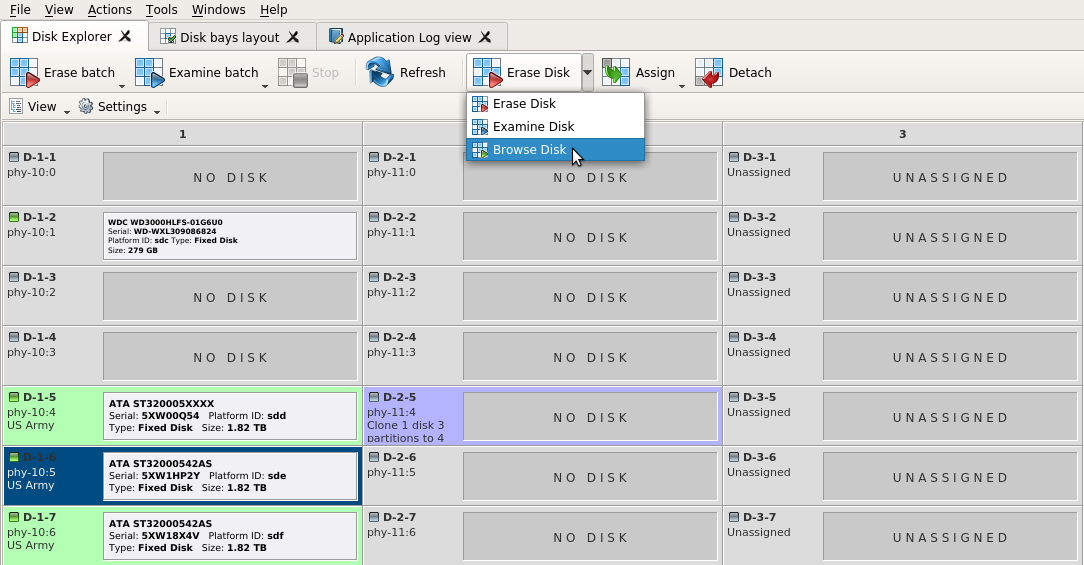
This will launch the file browser window, seen below.
Figure: File Browser window

The file browser window displays the disk selected. The Expand All button at the top left expands all the partitions on the disk in the Navigator Pane, while the Collapse All button hides them. The file explorer windowed view may also be manipulated by navigating to the Settings button at the top. Here, you can you have options to manipulate the elements below.
- Advanced
- Toggles advanced disk information being shown.
- Show Partitions
- Toggles the disk partitions being shown.
- Navigator Pane
- Toggles the Navigator Pane view on and off.