Upon launching the application you will see the Welcome dialogue, shown here:
Figure: KillDisk Data Service Center Welcome dialogue
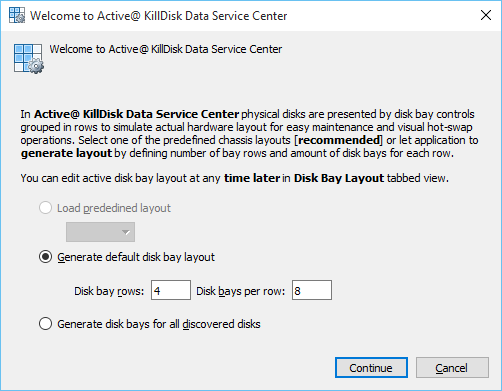
This menu allows you to initialize KillDisk to display your hardware in an intuitive way. To illustrate the purpose of this, read this section on Disk Bay Layouts. This initial configuration can be done in one of three ways:
- Load predefined layout
- Here you can find one of our predefined layouts that may fit your system. If an appropriate layout is not listed, you may try the next option.
- Generate layout by definition
- Define your systems in terms of a disk array, arranged in a X by Y grid of disks. You may make adjustments to this later, so this may just be a base to start from.
- Generate layout automatically
- Defines your Disk bay layout based on the disks recognized by your system's device manager. The disks will be placed in their own individual row when the layout is generated.