Erasing speed depends on many factors:
For most modern computers and disks (manufactured within the last 5-7 years) SATA III standard is supported, so erase speed is limited by HDD throughput (disk write speed) only.
Our tests give the results: 10GB in average per minute per pass on average computer configuration and disks which age is up to 5 years old.
For example, 2TB Toshiba disk has been erased on Windows platform with one pass within 3 hours and 32 minutes, 14TB WD disk - within 18h 53m.
Attached are real-test certificates for erasing:
Certificate-X5G677ATS-Success-2020-05-07-04-33-53.pdf
Certificate-X5G677ATS-Success-2020-05-07-13-36-47.pdf
Certificate-Z2H2VXGT-Success-2020-05-08-12-42-03.pdf
Certificate-Z2H2VXGT-Success-2020-05-11-02-34-48.pdf
Active@ KillDisk communicates with the system board Basic Input-Output Subsystem (BIOS) functions to access hardware directly.
It uses Logical Block Addressing (LBA) access if necessary to clean FAT32 drives more than 8 Gb in size. To erase data it overwrites all addressable locations on the drive with zeros (FREE version). Active@ KillDisk Professional version suggests several methods for data destruction.
For example, in US DoD 5220.22-M method it overwrites all addressable storage and indexing locations on the drive three times: with zeros (0x00), complement (0xFF) and random characters; and then verifies all writing procedures. This complies with the US DoD 5220.22-M security standard.
Hard Drives may be erased individually in a JBOD configuration, however, it is more optimal to configure the array of disks using either a RAID0+1 or a RAID 10 configuration as depicted below.
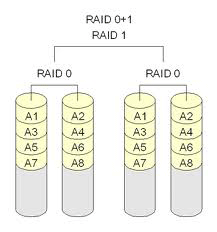
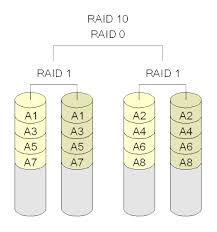
You should use a software like killdisk. The striping information is stored on sectors on the disk, and since Killdisk erases all sectors, it will erase those sectors as well.
All types of HDD are supported. KillDisk will clean it up properly if hard disk drive or USB disk is visible in BIOS, or accessible under Windows environment (device drivers properly installed).
To be able to use HDD again you need to:
The software uses standard SCSI/ATI function calls (through Windows or DOS) to get serial numbers from hard drives.
Most, if not all, RAID controllers do not properly process these requests.
Typically, a RAID controller is used to hook up 2 or more hard drives in such a way that the operating system thinks it is one drive. Therefore, the operating system can not access the drives individually. When queried for a hard drive's serial number, the RAID controller does not know which serial number to return, so it does not return a serial number at all. All RAID controllers tested will do this even if there is only one drive in the RAID set.
It does not matter which operating system is installed on the machine. If you can boot machine using supplied bootable disk (from CD/DVD or USB disk), you can erase any drives independently of Operating System installed. The only requirement is that machine be a standard PC (Intel-architecture, not PPC, not ARM, not MIPS).
KillDisk runs on any PC-compatible machine, which is based on Intel architecture. It does not run on MIPS, ARM, PPC processors, for example it won't run on Sun SPARC systems or iPad & Android tablets.
KillDisk uses BIOS functions to access hardware directly. It uses LBA access if necessary to clean drives more than 8GB in size.
If this error occurs, you should boot from the bootable media and try again. If the error still occurs, there may be a problem with the integrity of the file system. You should run a Check Disk first to correct any errors. Run CHKDSK /F. Check Disk can be run from within the Utilities group in the boot environment.
|
This document is available in PDF format, which requires Adobe® Acrobat® Reader
|