Wiping free space inside a file: The algorithm NTFS uses to "compress" a file operates by separating the file into compressed blocks (usually 64KB long). After it is processed, each of these blocks has been allocated a certain amount of space on the volume. If the compressed information takes up less space than the source file, then the rest of the space is labeled as sparse space and no space on the volume is allocated to it. Because the compressed data often doesn't have a size exactly that of the cluster, the end of each of these blocks stays as unusable space of significant size. Our algorithm goes through each of these blocks in a compressed file and wipes the unusable space, erasing previously deleted information that was kept in those areas.
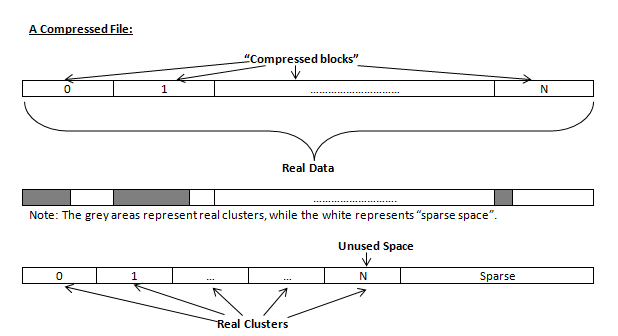
Wiping the system information:
The $MFT file contains records, describing every file on the volume. During the deletion of these files, the records of their deletion are left untouched - they are simply recorded as "deleted". Therefore file recovery software can use this information to recover anything from the name of the file and the structure of the deleted directories down to files smaller than 1KB that are able to be saved in the MFT directly. The algorithm used by KillDisk wipes all of the unused information out of the MFT records and wipes the unusable space, making a recovery process impossible.
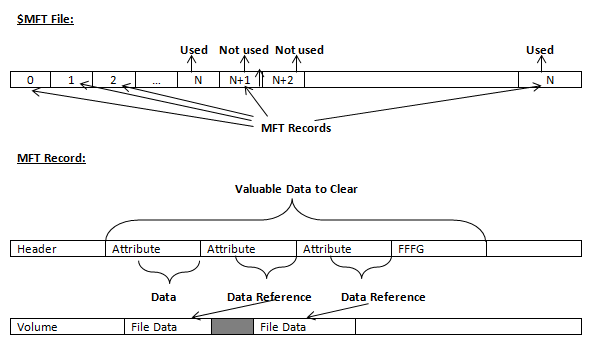
|
This document is available in PDF format, which requires Adobe® Acrobat® Reader
|